8 Best Backup WordPress Plugins Compared – 2023
Your alarm clock goes off, so you roll out of bed, rubbing your eyes and shuffling your way to the computer. Another day of online business awaits, and you’re excited to see how many sales your online store has made, or how many visitors your blog has obtained.
You try to open up your WordPress admin area and…Error.
Something’s wrong.
You’re not quite sure what, but something is horribly wrong. A quick call to your hosting company lets you you know that the site has been crashed due to a hacker. Unfortunately, you didn’t have a backup WordPress plugin. So, not only did you miss out on all those visitors and sales, but your databases, content, and just about everything from your site is gone.
Time to start from scratch.
This is an extreme example, but it’s not too far-fetched if you don’t prepare yourself for malware, brute force attacks and SQL injections.
Therefore, it’s essential that you defend your hard work with one of the best WordPress backup plugins on the market. Here are the ones you can choose from.
How I’m Testing These Backup Plugins
Since backup plugins more or less complete the same task, we’re going to look into three areas:
- The types of settings offered.
- My overall experience with the UX.
- The speed of my website after installing each backup plugin.
I’ll be using Pingdom and GTmetrix to evaluate the site speeds, with comparisons of metrics like load time, Google’s PageSpeed performance grade and the YSlow score.
Starting out, my test website has the following speeds:
- Pingdom performance grade: 78
- Pingdom load time: 601 milliseconds
- GTmetrix page load time: 1.5 seconds
- GTmetrix PageSpeed score: 91%
- GTmetrix YSlow score: 77%
01. UpdraftPlus WordPress Backup Plugin
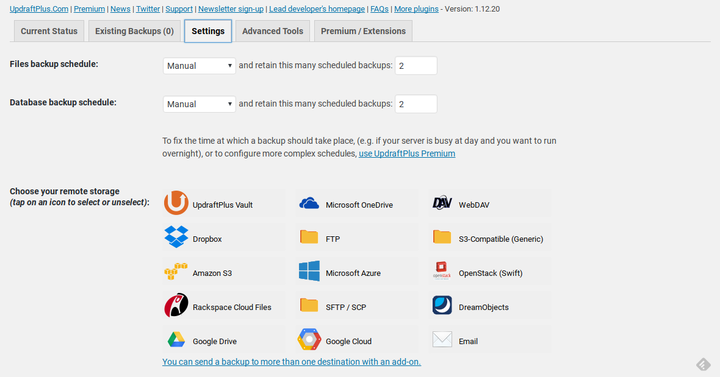
My Experience With UpdraftPlus
Upon landing on the settings screen, I noticed that the primary dashboard asks if you’d like to make a manual backup right from the start. You also have Restore, Clone and Migrate buttons right there. All of the existing backups are stored on the dashboard for you to access at a later time, all of which you can restore or delete.
The main settings module is where the meat of the plugin resides. It lets you make an automated file and database backup schedule anywhere from hourly to monthly. You can also tell it how long to retain the backups. Remote storage is available in places like OneDrive, the UpDraftPlus Vault, Dropbox, Google Drive, and dozens more. I like that you can select which of the files you’d like to include in the backup, and you receive an email report when the backup is done.
Overall, UpDraft Plus has one of the more simple, yet powerful, solutions out there, and it doesn’t seem to affect your page load speeds.
How Does This Backup Plugin Affect Your Site Speed?
- Pingdom performance grade: 78
- Pingdom load time: 607 milliseconds
- GTmetrix page load time: 1.5 seconds
- GTmetrix PageSpeed score: 91%
- GTmetrix YSlow score: 77%
So, this plugin didn’t slow down my site at all.
02. Duplicator
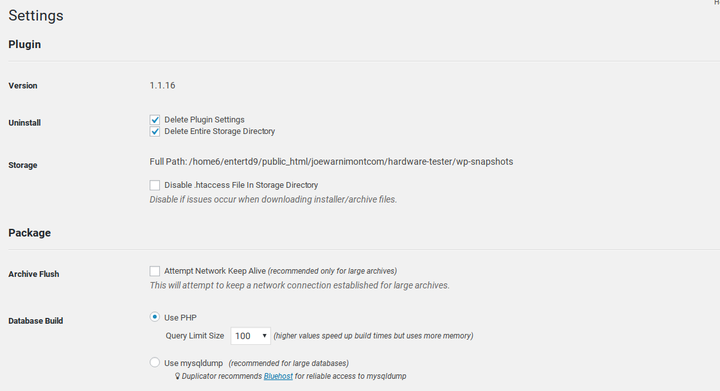
My Experience With Duplicator
Unfortunately, scheduled backups, email notifications and cloud storage to places like Dropbox, Google Drive, Amazon S3, and FTP are only available through the Pro version, which starts at $39 for one site. Although some people may be willing to pay this, the plugin we just looked at gives you all of this for free.
However, Duplicator does the job once installed, and you even get some fancy tools for copying and cloning sites. The only problem is that the wordage used in the Settings page is a little confusing. Instead of simply using the word backup, they walk you through a process of creating “packages,” which is strange at first.
The good news is that Duplicator didn’t slow down my site at all. In fact it seemed to have gotten faster.
How Does This Backup Plugin Affect Your Site Speed?
- Pingdom performance grade: 78
- Pingdom load time: 601 milliseconds
- GTmetrix page load time: 1 second
- GTmetrix PageSpeed score: 91%
- GTmetrix YSlow score: 77%
03. BackUpWordPress
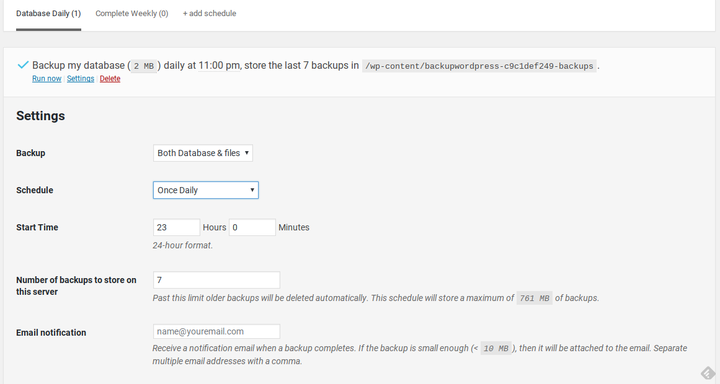
My Experience With BackUpWordPress
The only part that I didn’t like about the BackUpWordPress plugin is that the settings are stored in the Tools tab in WordPress. Other than that, it’s a rather intuitive tool, with rudimentary settings for even the most inexperienced of developers. Complete a manual backup from the dashboard, and schedule when you’d like the automated backups to occur.
You can select to backup only files or the database, but I’d recommend doing both. Along with that, you can specify when you’d like the backup to start, along with the number of backups stored on your website. Finally, it’s nice to get an email notification without having to pay for a Pro plugin.
How Does This Backup Plugin Affect Your Site Speed?
- Pingdom performance grade: 78
- Pingdom load time: 735 milliseconds
- GTmetrix page load time: 0.9 seconds
- GTmetrix PageSpeed score: 91%
- GTmetrix YSlow score: 77%
04. WP DB Backup
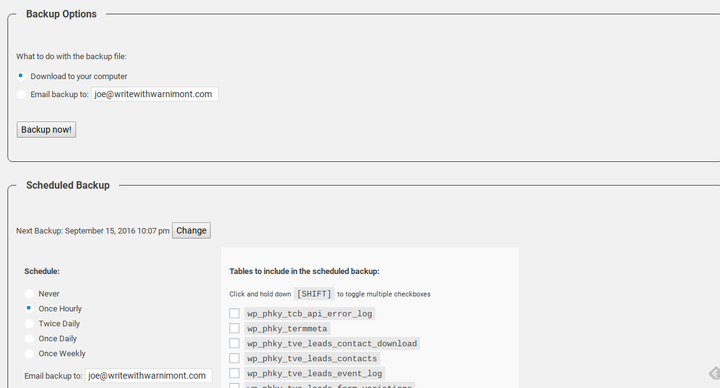
My Experience With WP DB Backup
WP DB Backup is yet another plugin that you have to access through the Tools tab. Although the developers have the main Settings page broken down into Tables, Backup Options and Scheduled Backups, the interface is a little too complex and messy for my taste.
You actually receive a nice feature to omit some of the tables from your database backup, but they really should put this in a separate tab for the beginners who will get far too intimidated by the table listings. Anyways, it’s important to mention that this is only a database backup, so I’m not a huge fan of a plugin that skips all of your site files. Other than that, you get to schedule the backup, download it to your computer and even send yourself an email with the files.
The speed doesn’t change much, but this is expected because the backups are emailed to you and not stored.
How Does This Backup Plugin Affect Your Site Speed?
- Pingdom performance grade: 78
- Pingdom load time: 599 milliseconds
- GTmetrix page load time: 1.4 seconds
- GTmetrix PageSpeed score: 91%
- GTmetrix YSlow score: 77%
05. Jetpack Backups
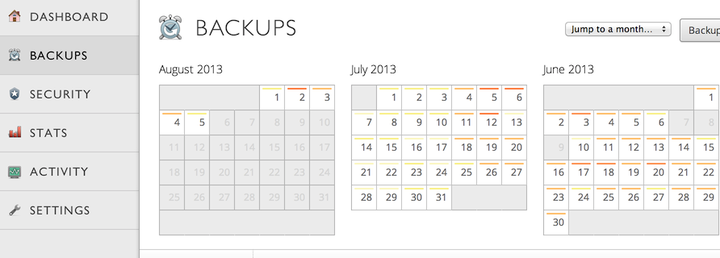
My Experience With Jetpack Backups
VaultPress was a reliable backup plugin developed by the same developers behind WordPress. Recently, Automattic decided to make VaultPress part of its Jetpack subscription. Now, instead of selling VaultPress as an individual product, the backup service comes bundled with the Jetpack plugin priced at $39 per year for the Jetpack personal subscription. This is a major discount compared to the previous $5 a month pricing of the plugin.
Jetpack Backup is far more powerful than most of the other backup plugins, and because it’s so cheap for a premium theme, and you get to eliminate the need to go out and get a high-powered security plugin, it’s hard to pass it up.
The only problem is that you have to open up a completely separate dashboard to manage things like your backups, security, stats and activity. My favorite part is how the backup center is laid out with calendars. This way I have a more visual look into what’s happening with my storage. Also, you can restore files from the dashboard, monitor your site activity in real-time and cut out threats without having to hire a pro.
What’s interesting is that Jetpack Backup seemed to slow down my site more than any of the others I’ve tested so far.
How Does This Backup Plugin Affect Your Site Speed?
- Pingdom performance grade: 78
- Pingdom load time: 1.54 seconds
- GTmetrix page load time: 2 seconds
- GTmetrix PageSpeed score: 91%
- GTmetrix YSlow score: 77%
06. BackWPup
My Experience With BackWPup
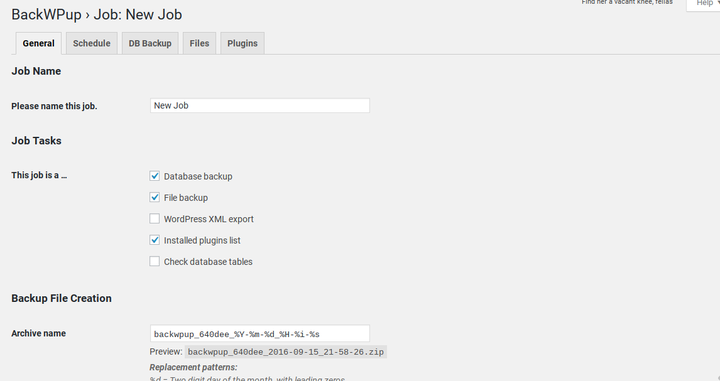
The Pro version of BackWPup starts at $69 for one site. I consider that to be rather pricey for a simple backup plugin, but you also have access to the free version without the Pro features. With the free plugin you still get backups to places like S3 services, an FTP server and Dropbox. You can make backups of your database and files, and data compression comes along with the plugin for free. It’s also nice to see that an email backup is an option.
I will say one thing. The Settings page is far more interesting and intuitive than any of the other backup plugins on this list. They have visuals, icons, descriptions for each button and tabs to keep settings separated. The backups are called “jobs,” which is kind of annoying, but it doesn’t really affect you once you get use to the terminology. Although walking through each job will be confusing for beginners, I like it for more experienced developers.
Not only can you set a job destination and send an email to yourself, but they have options for database backups, file backups, WordPress XML exports, installed plugin lists and an area to check database tables. Keep in mind that it slowed down my site more than others.
How Does This Backup Plugin Affect Your Site Speed?
- Pingdom performance grade: 78
- Pingdom load time: 1.72 seconds
- GTmetrix page load time: 1.9 seconds
- GTmetrix PageSpeed score: 91%
- GTmetrix YSlow score: 77%
07. BackupBuddy
My Experience With BackupBuddy

As the most expensive backup plugin on this list (starting at $80 per year) I put this one way down at the bottom, since I feel like you can get what you need from other free solutions. However, if you have the cash to spend, and you’ really want to ensure that every single one of your files is backed up, it’s not a bad idea to look into BackupBuddy.
Similar to VaultPress, you also receive tools for security. So, for example, if you’d like to run a malware scan, it’s only a click away on the dashboard. In terms of backing up data, it’s the most complete solution out there, since you can go to the Settings page and backup items like the WordPress core, widgets, users, the media library, comments, posts and the database.
Also similar to VaultPress, BackupBuddy seemed to hurt my page speeds a little more than average.
How Does This Backup Plugin Affect Your Site Speed?
- Pingdom performance grade: 78
- Pingdom load time: 1.1 seconds
- GTmetrix page load time: 2.1 seconds
- GTmetrix PageSpeed score: 91%
- GTmetrix YSlow score: 77%
08. BlogVault
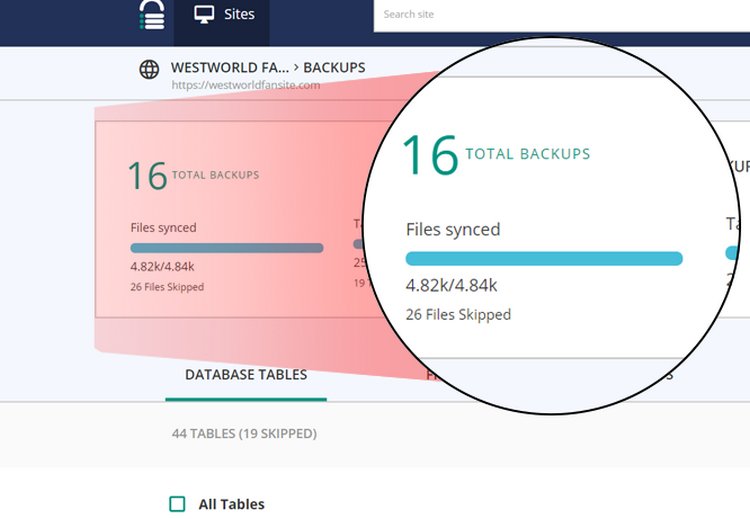
BlogVault is a unique WordPress backup plugin made for web designers and developers in mind as the plugin comes with a free staging environment and free cloud storage that’ll make your website development process much easier.
One of the main selling points of the plugin is its easy to use website restore feature. The developers of the plugin claim that it has a 100% website restore success rate and boasts over 1 million successful websites restored with over 450,000 website backups made.
In addition to its free storage, you can also connect your Dropbox account with BlogVault to have a copy of your website backup in your personal cloud storage as well.
BlogVault is a premium plugin with pricing plans starting at $7.95 per month
The Final Comparison
| Plugins | Pingdom | GTMetrix Page load time | My personal experience (10 being the best) |
|---|---|---|---|
| UpdraftPlus | 607 milliseconds | 1.5 seconds | 10 |
| Duplicator | 607 milliseconds | 1 second | 7 |
| BackupWordPress | 735 milliseconds | 0.9 seconds | 8 |
| WP DB Backup | 599 milliseconds | 1.4 seconds | 6 |
| Jetpack | 1.54 seconds | 2 seconds | 9 |
| BackWPup | 1.72 seconds | 1.9 seconds | 8 |
| BackupBuddy | 1.1 seconds | 2.1 seconds | 8 |
Seeing as how YSlow, PageSpeed, and Pingdom performance grades never changed during my testing, there’s no reason to include these in the comparison chart. However, keep in mind that I used a site with minimal content and the lightweight Sixteen theme, so if you add some conflicting plugins, more content and a clunkier theme, you could see those scores change.
UpdraftPlus provides the best value for the number of features included for free, and it’s rather easy to understand the settings area. BackWPUp and BackUpBuddy have the worst load times, but they all make up for it with additional features, like security.
Jetpack Backups is also worth giving a try since it comes at an affordable price and packed with many other benefits included in the Jetpack bundle.
We hope this article helped you find the right backup solution for your WordPress site. To take your website security to the next level, make sure to read our 14 Ways to Secure Your WordPress Site guide.
If you have any questions about the best WordPress backup plugins or would like to share your experiences with the plugins we talked about, please let us know in the comments section below.


Here you have listed some popular WordPress plugin about Backup. But I have also done one of the great list about WordPress plugin that is really helpful. Thanks a lot for sharing this nice content to me. Have a look my best wordpress plugin list>>>>>>>
Contact Form 7
W3 Total Cache
Jetpack by WordPress.com
Yoast SEO
WP Super Cache
All in One SEO Pack
Akismet
Google XML Sitemaps
No Follow All External Links
Noindex duplicate page types
This was a great review and helped me decide to go with updraft plus. Thank you so much!
Glad to be of help, Arthur. How is your experience so far (with the Updraft+ plugin)?
Great to find a round-up like this. Unfortunately, the numbers doesn’t say anything and it only comes down to your own User eXperience. That’s too bad because it makes sense to measure the influence a plugins has on the site. Therefore, you should get a clunky site with a heavy theme and regularly used plugins. Only then the differences will become more apparent between the the backup programs. And measurements should be taken from multiple tests and averaged to make them really accurate. What I like to read more about too is how the actual restoration process goes – and moreover – works. Anyways, thanks for the read!
Updraft doesn’t support multisite without paying.
And the paid version is verrrry expensive. Duplicator is $176 cheaper for unlimited sites…
Thanks for the review. Find it very helpful in making an informed decision. For now, gonna try out Updraft Plus.
Thanks again.
Nice Review… Installing Updraft..
Taking the backup to dropbox, I hope it is recommended ?
I understand UpdraftPlus is the best and it seems simple. I tried to back up to my Google Drive and it was hopeless…and I’m still trying!!! I find it hard to follow Updraft Instructions, Google instructions or YouTube videos as I always seem to get to a place where what I see and what I’m told parts company. I put in a Client ID and Client Secret…then get an Error Page from Google!!!! So frustrating. I decided to use email and store my back ups on my own external storage….but apparently even the smallest site is too big to email. Aaaarrrh! HELP!
Thanks.
Greatly helpful. Thanks!
Backup buddy was a failure for me.
Did not complete the task due to database errors somehow.
No timely help available.
Ended up using another option.
Would not reccomend.
I would like you to add Akeeba, BlogVault and WP Time capsule as well.
I have found that Updraft Plus is a great backup plug-in, however it fails on sites with a large number of uploads. As a result, I am using VaultPress to backup my site, but it has drastically slowed down my site. The wp_options table is over 500 MB in size due to all the “_vp_ai_ping_” entries that VaultPress generates. Aut0mattic support has not been helpful. I’m still trying to find the perfect solution for sites with a significant number of uploads.
I use to have updraftplus but had bad luck restoring a site and the developer gave me attitude. The test on backups is restoring a site.
So what do you use now? I’m new to WordPress but have several sites under Joomla where I use the Akeeba backup-and I have done successful restores with it.
Updraft is disappointing me. I’ve used it on over 50+ sites using both free version and paid full version. We typically use it to send backups offsite to S3.
For some reason it leaves behind a lot of 5MB random PHP files in the /tmp folder of the server. It will drop these files and leave them until they literally fill up the entire web hosting space.
Also across cheaper hosts, it tends to fail to zip up the backups and leaves behind the zip files or fails to upload to S3, leaving large zip files also filling up hosting space.
You can have a look at WPvivid Backup/Restore(a brand-new plugin). It includes a self-cleaning functionality. By calculating the total junk files created during the proccess of backup, it enables to sweep off the junk files with one click ease.
Btw, it also supports S3 storage.
Tried using Updraft for years. Always had one problem or another. When I did need it, the backup had not been done properly! Nothing but complications, frustrations & headaches.
‘All-in-One WP Migration’ Has over 1 million active installs and gets nothing but great reviews. Surprised you missed it. It is easy to use, reliable and very reasonably priced for lifetime use. Great support & updates as well.
Why have you not included ‘All-in-One WP Migration’ It has over 1 million subscribers. Gaining ground fast in last year! New subscribers are doing the talking.
Is this reviewed relevant content or regurgitated content which is becoming to often the norm with Google’s choice of authority? Let’s just change the date!
All-in-One WP Migration is junk downloading backups is free restoring backup is $$$ or you have to use a really over version of the plugin. On WordPress.com the creator acts like this plugin is 100% and it is not